This course is for those interested in starting a career in bookkeeping. The course builds on the knowledge and skills covered in the first two courses in this professional certificate to dive deeper into concepts related to taxation. You will apply those concepts in scenarios using the TallyPrime software.The course includes several real-life business scenarios, charts, images, observations, solved illustrations, and practice scenarios on TallyPrime.


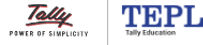
Basics of Statutory Compliance and Taxation
This course is part of Tally Bookkeeper Professional Certificate
7,360 already enrolled
Included with 
(29 reviews)
Recommended experience
Skills you'll gain
Details to know

Add to your LinkedIn profile
42 assignments
See how employees at top companies are mastering in-demand skills

Build your Finance expertise
- Learn new concepts from industry experts
- Gain a foundational understanding of a subject or tool
- Develop job-relevant skills with hands-on projects
- Earn a shareable career certificate from Tally Education and Distribution Services Private Limited


Earn a career certificate
Add this credential to your LinkedIn profile, resume, or CV
Share it on social media and in your performance review

There are 4 modules in this course
At the end of the module, Goods and Services Tax, you will be able to… • Explain the concept of GST, and its tax Structure • Describe the GST structure in detail, explain the regular & composition dealer registration -threshold limit. • Explain the HSN code/SAC code • Describe GST Rate structure and express the importance of Supply of Goods and Services. • Determine the charges of the tax and the taxable jurisdiction where tax should reach. • Explain the rules and aspects of invoicing including when a tax invoice must be issued. • Activate GST for a company and configure tax rate at different levels • Record GST compliant transactions • Generate E-way Bill Report • Generate GST Returns, e-invoice and also file GST returns accurately • And Record GST Compliant transactions for Composition Dealer under GST Regime
What's included
91 videos21 readings19 assignments1 discussion prompt
At the end of the module Tax Deducted at Source, you will be able to: • Activate and maintain TDS in Tally • Configure TDS at different levels • Record different types of TDS transactions like accounting of expenses, accounting of expenses partly subjected to TDS • Account multiple expenses and deduct TDS later • Record TDS payment transaction to government and generate TDS reports and challans, and file e-TDS Returns.
What's included
30 videos13 readings10 assignments
At the end of the module Management of Business Data, you will be able to: • Export the data in available formats such as XML, Excel, PDF etc. • Export and Import of data from one company to another company • Extract the data with the help of Open Database Connectivity (ODBC) feature of Tally • Print company logo on Vouchers, Invoices & Reports
What's included
11 videos7 readings5 assignments
At the end of the module Moving to the Next Financial Year, you will be able to: • Export the data from one company to another company • Demonstrate the meaning and complete process involved in splitting the company data • Create a new company for maintaining the books of accounts for the new financial year • Create group company by consolidating the member companies’ data. • Generate the comparative final accounts reports of multiple companies in a single page.
What's included
9 videos10 readings8 assignments
Instructor

Recommended if you're interested in Finance

Politecnico di Milano

University of California, Irvine
Why people choose Coursera for their career




Learner reviews
29 reviews
- 5 stars
75.86%
- 4 stars
17.24%
- 3 stars
0%
- 2 stars
6.89%
- 1 star
0%
Showing 3 of 29
Reviewed on Aug 5, 2023
THE COURSE HELPED ME LEARNING DETAILEDABOUT TALLY
Reviewed on Jan 14, 2023
Good for acquireacquiring basic accounting and bookkeeping skills
Reviewed on Oct 17, 2024
Great course all course in full of knowledge with everyone can learn easy and master in taxation
New to Finance? Start here.

Open new doors with Coursera Plus
Unlimited access to 10,000+ world-class courses, hands-on projects, and job-ready certificate programs - all included in your subscription
Advance your career with an online degree
Earn a degree from world-class universities - 100% online
Join over 3,400 global companies that choose Coursera for Business
Upskill your employees to excel in the digital economy
Frequently asked questions
Access to lectures and assignments depends on your type of enrollment. If you take a course in audit mode, you will be able to see most course materials for free. To access graded assignments and to earn a Certificate, you will need to purchase the Certificate experience, during or after your audit. If you don't see the audit option:
The course may not offer an audit option. You can try a Free Trial instead, or apply for Financial Aid.
The course may offer 'Full Course, No Certificate' instead. This option lets you see all course materials, submit required assessments, and get a final grade. This also means that you will not be able to purchase a Certificate experience.
When you enroll in the course, you get access to all of the courses in the Certificate, and you earn a certificate when you complete the work. Your electronic Certificate will be added to your Accomplishments page - from there, you can print your Certificate or add it to your LinkedIn profile. If you only want to read and view the course content, you can audit the course for free.
If you subscribed, you get a 7-day free trial during which you can cancel at no penalty. After that, we don’t give refunds, but you can cancel your subscription at any time. See our full refund policy.



